Troubleshooting
If you experience any problems with your product, please try the following troubleshooting tips before contacting the Data Harvest support team.
|
Feature |
Detail |
|
Loss of Bluetooth Connectivity |
If the sensor loses Bluetooth connection and will not reconnect try: Closing and reopening the EasySense app. Switching the sensor Off and then On again. If you are using a Bluetooth Smart USB Adaptor on your computer, unplug the adaptor, plug back in again and try to reconnect. Hard reset the sensor and then try to reconnect. |
|
Output too high to calibrate, slow drift or unstable readings |
Membrane stretched - renew membrane |
|
Sluggish response: |
Cathode / anode in need of cleaning |
|
Drifting or odd results: |
|