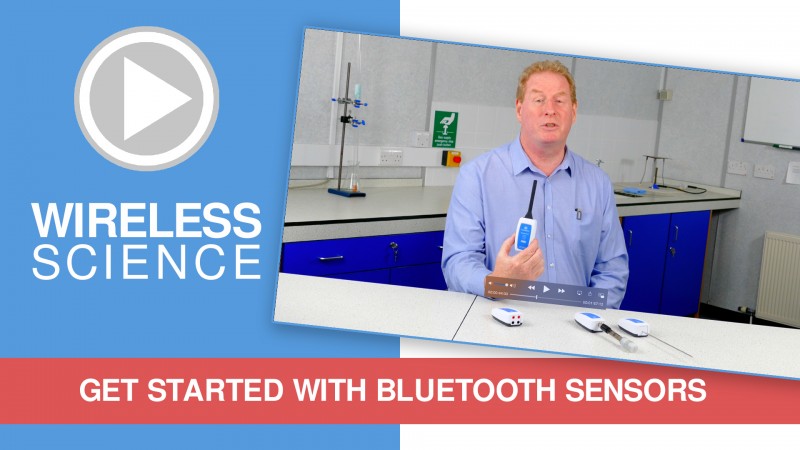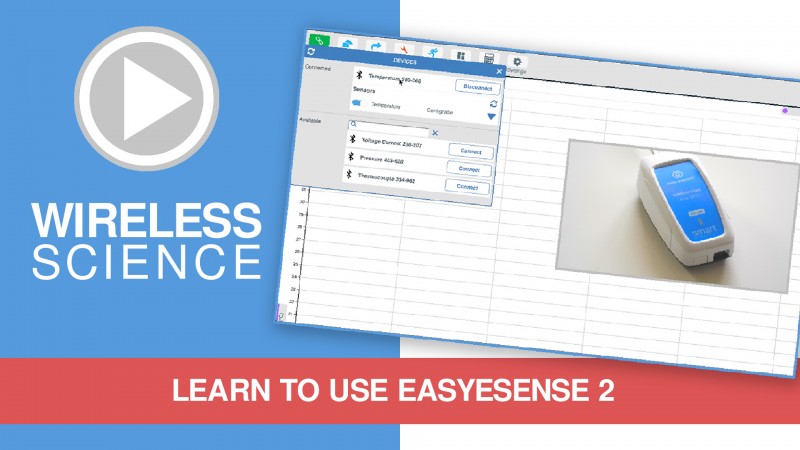Practical Investigations
The Smart Wireless Spirometer best data notes:
To get the best data from any practical
- Make sure the sensor is held vertically during data collection
- Use the calibrate before any data collection to give a zero value for zero airflow (minimise any potential data drift)
- Start data collection during an exhalation
The Smart Wireless Spirometer can be used to investigate a number of scientific experiments such as:
- Measurement of tidal volume
- Breathing patterns before, during, and after exercise
- Lung capacities
- Lung efficiencies FVC, FEV1 and FEV6, MVV (also known as Forced Vital Capacity)
- Flow volume curves
- Slow Vital capacity (SVC): The user should breathe normally 3 times and then inhale to the maximum extent of total lung capacity and then expire to the maximum extent
- Maximal voluntary ventilation (MVV): The user should breathe as deeply and as rapidly as possible over a period of 6 to 12 seconds
Note: Care should be exercised when performing this test as there is a danger of hyperventilation. Ensure the test subject is sitting down.
Care and maintenance.
- After use wipe the inner surface of the spirometer with anti-bacterial wipes.
- Remove the flow head used by the user and discard, they are single use.
- Store with the “fixed” flow head and guard in position.
- Make sure the spirometer is dried out from use – if necessary leave out to dry overnight – any residual moisture has the potential to allow unwelcome microorganisms to grow.
- After several uses (lessons, not individual) consider replacing the fixed head.
The flow heads are 90%+ effective in trapping bacteria and fungal spores, and will offer high resistance to transfer of viral particles in moisture droplets.
The moisture trapped in the filter of a user’s flow head makes it unacceptable to save the filters for use “another day”.
Online Videos
Learn how to use data logging in the classroom with our Secondary Science Academy demonstration videos, which will walk you through using the new EasySense app and show you how to get hands-on with the latest Bluetooth wireless sensors. The video experiments will show you how to get the best out of your science lessons.
New online content is being continuously uploaded onto our YouTube channel, including practical worksheets as well as videos.
See our website for further information and links.
Explore Bluetooth SensorsAre you looking to make the jump to our smart wireless sensors? Or have you recently purchased them and want to know more about how they work? |
|
Explore EasySenseThe core of our science platform is our EasySense app. In these videos you will learn everything from the basics of our software to the most in-depth features. |
|
Explore Science PracticalsSee our Smart Wireless Sensors in action with a range of practical experiments. This is the best way to get started with the new Bluetooth sensors! |