Usage Information
By default, the sensor will be set to Directional Light 100k Fast when connected to the software. To change to another range use Devices.
The sensor is not waterproof. It may be cleaned using a damp cloth. Do not immerse in water or detergent.
The light sensors and LED on the sensor plate are open to the environment.
The end cap “pit” where the sensor is located, acts as a collimator, and helps to reduce the effect of non-directional light.
To get the best data from the Ambient range, show the label face of the sensor at right angles to the illumination source (for example if making an estimate to under canopy light, position the sensor parallel to the ground with the sensor point to the sky).
The illumination source is under control of the software, it is designed to produce a common light source when measuring reflected colour. If the illumination of the surface is good or self-illuminating (e.g., LED screen) it does not need to be used.
Do not place the sensor in an environment in which high humidity levels are possible as this may result in damage or malfunction.