Usage Information
The Wireless Smart Motion Sensor emits ultrasonic pulses from the gold foil of the sensor. The pulses create a cone of about twelve degrees.
When the sensor is resting on its feet, the lower edge of the cone runs parallel to the surface the sensor is placed upon. If the sensor is mounted using one of its mounting points, the shape of the cone and how it may return false echoes to the sensor need to be taken into account.
The ultrasonic pulses move away from the gold foil in bursts; the time from burst being emitted and the echo returned provides the distance data. The use of ultrasonic pulses means there is not a requirement to compensate for air temperature.
The best results are obtained if the pulse from the sensor strikes a good reflecting surface. If you listen carefully, you can hear the sensor “hunting” for a reply if the reflecting surface is absorbing the pulse. For example, someone in a woollen jumper walking back and forth in front of the sensor will create a large number of false distance spikes, whereas someone holding a board in front doing the same task will get almost complete data.
If the data collected has a large variation check the reflective surface is not the problem.
Due to the nature of how the pulses are created and echoed back, it has been found that something like a basketball held in front of a student creates a truly clear set of data. The shape of the ball means only pulses returning directly to the sensor are echoed back. Any pulses of course will radiate into the room and be lost.
Distance calibration is from the centre front of the protective mesh over the sensor foil.
After collecting data, you will hear the sensor clicking. This is normal. If the clicks are not required, disconnect the sensor, or turn off Live Data in the EasySense app.
The shape of the sensor moulding has been designed to provide protection for the sensing foil. Additional protection may be required but may interfere with clear distance data from the sensor.
The fastest recording speed for the sensor is 50 Hz. If sample rates more that this are selected, the sensor will return a maximum value by default.
The sensor will not record distance of less than 15 cm from the front of the protective mesh.
The Wireless Smart Motion Sensor has a built-in temperature sensor. When the sensor is charging the battery, it may warm up slightly causing a few degrees Centigrade change in the temperature reading.