If you experience any problems with your product, please try the following troubleshooting tips before contacting the Data Harvest support team.
|
Feature
|
Detail
|
|
Loss of Bluetooth Connectivity
|
If the sensor loses Bluetooth connection and will not reconnect try:
Closing and reopening the EasySense app.
Switching the sensor Off and then On again.
If you are using a Bluetooth Smart USB Adaptor on your computer, unplug the adaptor, plug back in again and try to reconnect.
Hard reset the sensor and then try to reconnect.
|
|
The sensor has been designed to give years of trouble-free use. However, sometimes results may not appear as expected. Use the checklist for further help.
|
Check:
- If using a thread on a pulley wheel and the sensor does not return to zero, it may be that the friction is insufficient between the thread and pulley wheel. If weight is not critical to the practical work, add more tension weight.
- Increase friction by winding the thread once around the pulley.
- Use the reset and tare to set the start to zero before each practical run.
- If the data suddenly jumps from top to bottom of the EasySense screen, the data being collected has fallen outside the limits of the range being used.
- With slow rotation speeds and long inter-sample periods, you get stepping of data – the time taken for the encoder to move past the light source means that multiple readings of the same value for different times are occurring. Try decreasing the inter-sample period (for example from 20 ms to 10 ms inter-sample)
|