Troubleshooting
The wireless Light Gates work using an infra-red beam, natural light is infra-red and can affect the beam of the Light Gate. Use away from direct sunlight.
When using two Light Gates with the connection lead, make sure the connection lead is fully inserted.
If you experience any problems with your product, please try the following troubleshooting tips before contacting the Data Harvest support team.
|
Feature |
Detail |
|
Loss of Bluetooth Connectivity |
If the sensor loses Bluetooth connection and will not reconnect try: Closing and reopening the EasySense app. Switching the sensor Off and then On again. If you are using a Bluetooth Smart USB Adaptor on your computer, unplug the adaptor, plug back in again and try to reconnect. Hard reset the sensor and then try to reconnect. |
|
How do I use 2 Light Gates at the same time for A-B type experiments? |
Only one Light Gate can be connected to the EasySense software at a time. Once connected, you need to connect each light gate with the Light Gate connection lead ACC-24 |