Usage Information
Colorimeter
Colorimetry is used to quantify the amount, and changes in, the "light properties" of a sample.
Prior to any usage, please decide which sample containment you are going to need. Adaptors of 23 mm (large), 16 mm (medium) and 12mm (small) are provided that will allow usage of respectively, vial, test tube and cuvette.
The Small Adaptor is for 4ml cuvettes, but please note the orientation required within it, depending on the studies' wavelength used. A "directional arrow" is a feature of the supplied cuvette. This should be aligned toward the light source (Path l or ll), detailed in the Operational Overview. Plastic cuvettes are considered to be optically acceptable with first use; as they age though, they may become scratched and start to optically vary. Cuvettes typically have two clear and two opaque (or ribbed) sides and so are inappropriate for turbidity measurements.
Glass test tubes and vials may have variable wall thicknesses, which might change the transmission values observed, as they are rotated. Make a mark on this type of sample container to ensure consistent alignment is attained between any calibration and subsequent measurement sets. If you wish to use multiple test tubes, vials, or cuvettes in a single data set, you may have to consider types that are in close optical agreement with each other or mark them for "best transmission" and edit results allowing for any such variation. It is worth running a trial with your sample containment, to see how the "maximum transmission" varies with total in situ rotation.
Select the colour (wavelength) that you are going to use for your measurements. Close consideration should be paid to the colour chosen. In absorbance studies, the wavelength that is most likely to be affected by change should be used (different to the starting colour!). For example, with a copper sulphate solution, 625 nm would be an excellent choice.
Make sure the sample containment used is compatible with the samples being studied. For example, plastic solvents should not be used with plastic-based cuvettes!
Please use the Light Seal Cap provided to minimise the effects of stray light in your data.
Unlike many colorimeters, this unit does not require a "warm up" period prior to use. There is no significant signal drift with time. As soon as you turn it on it will be available for use.
Turbidity
Turbidity is a measure of the light scattering properties of a sample. It is affected by the particle size, shape, and by the wavelength used to probe the sample's properties. Near infrared (NIR) is used as it will, in general, be subject to the scatter processes alone. Turbidity is measured here at 90 degrees to the incident beam rather than another possibility at 180 degrees. The Nephelometric Turbidity Unit, NTU, is used to express turbidity. There are several derivatives available other than formazin for such measurements. Formazin provides a convenient and accepted measurement platform for a wide range of samples.
Prior to any usage, please decide what sample containment (tube/vial) you are going to need and how that will correspond to the reference samples used for calibration. This unit is designed to exploit test tubes (Medium Adaptor) and vials (Large and Medium Adaptor): Data Harvest's Formazin Reference Sample (100 NTU) is intended for use in the Large Adaptor and provided in a high-quality glass vial.
Care needs to be taken so that nothing will alter unduly the intensity of the detected scattered light. The optical characteristics of the sample vials must be as high as possible; any surface imperfections might influence the data. Consistent rotational placement and alignment of all vials used is recommended. There is a red alignment arrow provided on the instrument's label - and this should be used for referencing all samples. Poor positioning of the sample vials and calibration standard(s) will not give less accurate results; a small rotation of the test vial can change the readings!
Wipe any optical surface used to make sure it is dry. Wipe this surface again with an exceptionally light oil (silicon), using a soft cloth. The oil must be of the same optical characteristic as the container used (glass n = 1.5); the function of this is to negate any small surface imperfections.
The test standard is based upon formazin. As it starts to age, its reported turbidity value will decline. The standards will require changing periodically. The turbidity standard supplied in the optional (ACC-26) Turbidity Pack (100 NTU) can be used to calibrate the turbidity's usable range. By quickly comparing the sample to be evaluated with this Formazin Reference Sample, an approximate gauge as to what range might be used for calibration can be attained. If you can see your test liquid is very cloudy, it may be out of range of the sensor!
This unit does not store turbidity calibrations for subsequent field usage. Consequently, EasySense must be available for all studies to take place.
Please use the Light Seal Cap provided to minimise the effects of stray light in your data!
Building An Experiment
Colorimetry
Data Harvest's EasySense software is used to gather all experimental findings.
Start the EasySense software and select an experiment type from the "What type of experiment do you want to run?", if prompted.
Using the Devices icon connect to the colorimeter. The Devices icon will turn green signifying that a connection has been successful.
Once connected, engage the "colorimeter slider", and then decide whether you will need Transmission or Absorbance.
Activate the LED colour required for the study.
Make sure that the correct sample insert has been chosen, inserted, and you are confident which way the sample is to be oriented within it.
Place a control sample into the unit (usually water, note the orientation used for the sample's containment).
Place the Light Seal Cap on the sample container.
Use the Calibrate button (the "!" symbol means calibration required); run this procedure to achieve 100% transmission or zero absorbance.
Close the Calibration dialogue.
Following calibration
Verify which type of experiment (Continuous or Snapshot) you wish to execute - using the Setup icon. Snapshot measurements are used for singular data points in a series. Should you need Continuous data acquisition mode (sample in situ but is changing with time), set an expected sample Interval that is appropriate (e.g., 1s).
Insert the sample into the colorimeter, make note of the orientation.
Place the Light Seal Cap on the sample container.
Click Start to initiate collection, Stop to complete.
Analysis of the data is possible within the EasySense software. If deeper analysis is required, export the data as a CSV and import into a spreadsheet or specialist software.
After use make sure no liquid remains in the sample chamber and wipe the surface to remove any traces of chemical that may have been spilt.
Turbidity
Start the EasySense software and select an experiment type from the "What type of experiment do you want to run?", if prompted.
Select the Devices icon and connect to the colorimeter. The Devices icon will turn green signifying that a connection has been successful.
Once connected, engage the "Turbidity slider" (Colorimeter will disengage).
Choose a measurement range to match your needs (200 or 500 NTU) most closely: an approximate gauge can be made by quickly comparing this to the Formazin Reference Sample.
Prepare the Formazin Reference Sample control vial, by gently rocking the vial back and forth: the aim is to place in suspension the formazin but not to introduce any air or bubbles.
Wipe the Formazin Reference Sample's surface clean with a soft cloth with a small amount of appropriate oil (n=1.5).
Place the Formazin Reference Sample in the unit using an appropriate adaptor.
Make a note of the orientation.
Use the Light Seal Cap on the sample container.
Click on the Calibrate button to generate this calibration point (Point 1).
The second control (Point 2, notionally 0.318 NTU for distilled water) is now put into the unit, and the vial surface prepared for measurement as above.
Make a note of the orientation.
Use the Light Seal Cap on the sample container.
Click on Calibrate to generate this lower calibration point.
Close the Calibration dialogue.
Following calibration
Verify which type of experiment (Continuous or Snapshot) that you wish to execute - using the Setup icon. Snapshot measurements are used for singular data points in a series. Should you need Continuous data acquisition mode (sample in situ but is changing with time), set an expected sample Interval appropriate (e.g., 1s).
Prepare the sample by gently rocking the sealed vial/ test tube back and forth: re-suspend the solution's particles but do not to introduce any air or bubbles.
Wipe the vial/test tube with a soft cloth and appropriate light oil.
Insert the sample.
Make a note of the orientation.
Use the Light Seal Cap.
Click Start to initiate this collection, Stop to complete.
Analysis of the data is possible within the EasySense software. If deeper analysis is required, export the data as a CSV file and import this into a spreadsheet or other specialist software.
After use, make sure no liquid remains in the sample chamber and wipe the surfaces to remove any traces of chemical that may have been spilt.
Maintenance
The measurement chamber is not fully resistant to ingress of liquids. Care must be taken to wipe dry any cuvette, tube, or vial being used.
Please do not use the instrument without the adaptors detailed in this manual.
If material is being added to the reaction chamber (for example a catalyst to start the reaction being studied), care must be taken to not introduce any liquid to the sample chamber.
When cleaning the inside of the chamber, please make sure not to damage the optical windows! Plastic solvents and harmful agents (e.g., acetone) should not be used.